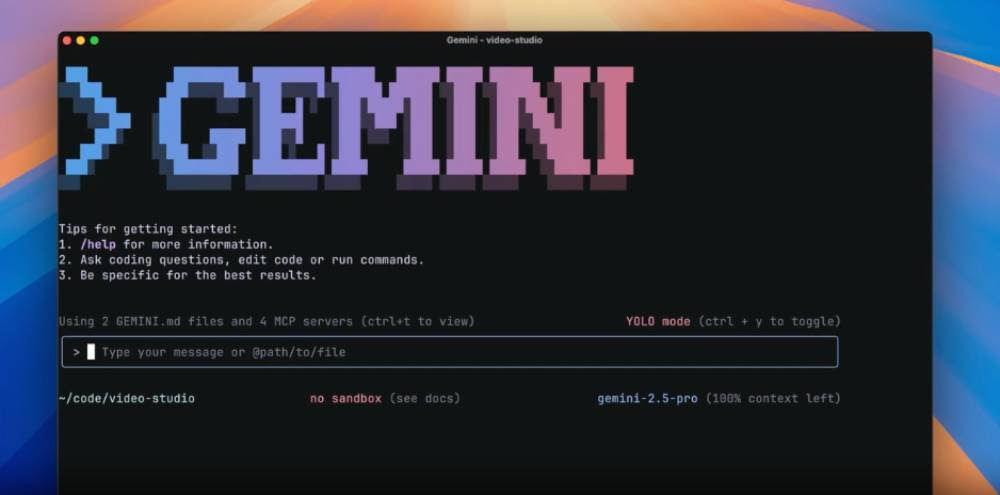Google has officially open-sourced the Gemini CLI, a powerful command-line interface that lets developers run Gemini 2.5 Pro directly in their terminal environments. With support for natural language inputs and automation features, this release could reshape how developers interact with AI locally.
Designed for coders and automation enthusiasts, Gemini CLI allows users to write and debug code, answer questions about entire codebases, and even automate file and system operations—all with simple natural language commands.
🔧 Key Features:
- Up to 1 million tokens of context, enabling deep code understanding.
- Direct Q&A and in-place code editing.
- Supports multimodal input like PDFs or sketches.
- Built-in grounding with Google Search.
- Scriptable workflows for automating repetitive tasks.
- Fully open-source under Apache 2.0, ensuring extensibility.
- Up to 1,000 requests/day for free-tier users.
🧠 How It Works:
Once authenticated via your Google account, Gemini CLI connects your terminal to Gemini’s AI services. You can interact using text prompts, and the system integrates tightly with your file system, project folders, and developer tools.
Installation is straightforward using npx or npm, and advanced use cases allow for server-based setups with the Model Context Protocol (MCP).
🗣️ Community Reactions:
“This gives Google full visibility into how entire codebases evolve. It’s model-training gold.” – John
“I hit the rate limit on the first prompt. Cool tool, but that’s frustrating.” – Davide Pasca
Want to try it?